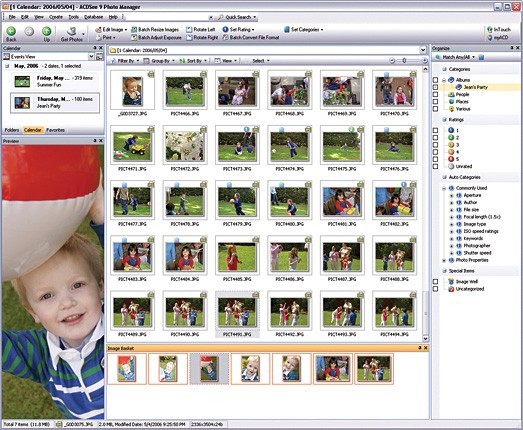DeskTop Set v.6.5.5.5
Advertisement
Description
This revolutionary personal information manager reinvented the art of programming, and pioneered more innovative programming, design, and user interface techniques for Windows than Windows itself.
Features:
-DeskTop Set's Address Book is defined by depth, flexibility, and speed.
-Calendar, this stunning planner is cool, slick and ultra-fast.
-And to round it all up, an indispensable adjunct to your telephone that turns an...
Read more
- Rate:
- Release Date:09/02/2011
- License:Freeware
- Category:Personal and Home
- Developer:Konstantin Monastyrsky
- Downloads:5
- Size:7.65 Mb
- Price: Free
To free download a trial version of DeskTop Set, click here
To visit developer homepage of DeskTop Set, click here
Advertisement
System Requirements
DeskTop Set requires Windows.
DeskTop Set v.6.5.5.5 Copyright
Shareware Junction periodically updates pricing and software information of DeskTop Set v.6.5.5.5 full version from the publisher using pad file and submit from users. Software piracy is theft, Using crack, password, serial numbers, registration codes, key generators, cd key, hacks is illegal and prevent future development of DeskTop Set v.6.5.5.5 Edition. Download links are directly from our publisher sites. Links DeskTop Set v.6.5.5.5 from Bittorrent, mediafire.com, uploadfiles.com, hotfiles.com rapidshare.com, megaupload.com, netload.in, storage.to, depositfiles.com and other files hosting are not allowed. The download file is obtained directly from the publisher, not from any Peer to Peer file sharing applications such as Shareaza, Limewire, Kazaa, Imesh, eDonkey, eMule, Ares, BearShare, Overnet, Morpheus, BitTorrent Azureus and WinMX.
Review This Software
More DeskTop Set Software
Advertisement

X Sticky Notes Lite v.5.0.0.15
Create notes on your desktop, set powerful reminder, hide note to screen edge, set photo as background of the note, add document attachments, insert picture, stick note to window(e.g. documents, websites)

X Sticky Notes v.5.0.0.15
Create notes on your desktop, set powerful reminder, hide note to screen edge, set photo as background of the note, add document attachments, insert picture, stick note to window(e.g. documents, websites)

Xmas Tree
Should you want to carry the festive yuletide mood to your computer, Xmas Tree offers one decorating option. A small animated Xmas Tree is displayed in the upper left-hand corner, with limited options to customize it available on a right-click menu. You

Acer Password Reset v.4.0
How to reset Acer laptop/desktop Windows password? Asunsoft Windows Password Reset help you easily reset lost/forgotten Windows password in Acer PC. Including Windows 7, Vsita, XP, 2000 administrator and user account password.
Qlock v.1.91
Are you a manager who have business all over the world? Are you a tour lover whose footmark was found everywhere through the whole world? If you are you must know how important a powerful and handy world clock display utility to you! In fact,
Pyjamas-Desktop Widget Set v.b.1.0.2
Pyjamas-Desktop is the Desktop version of the Pyjamas Web Widget toolkit.
Desktop Photo Frame Set v.1.3.0.178
A photo is not complete without a frame. Enhance your photos with stylish frames and expose the resulting images in the background on your computer.

Navigation Icon Set v.2.7
Navigation Icon Set contains 118 original navigation icons for software and websites. Color formats include Windows XP and 8-bit formats. Available sizes are 16x16, 24x24, 32x32, 48x48 and 256x256. This icon set includes direction and object icons.
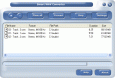
Smart Desktop Calendar Pro
Smart Desktop Calendar is extremely user friendly program will notify you about all your special occasions in advance. It is highly customizable - you can set the background image and display times - you can also print any part of the calendar screen or

Automatic Desktop Background Change Software
Periodically change desktop background image in Windows. Changes can be set to occur every 1 minute, 5 minutes, 30 minutes, 1 hour, etc. This application sits in the system tray, at the bottom right corner of the screen.